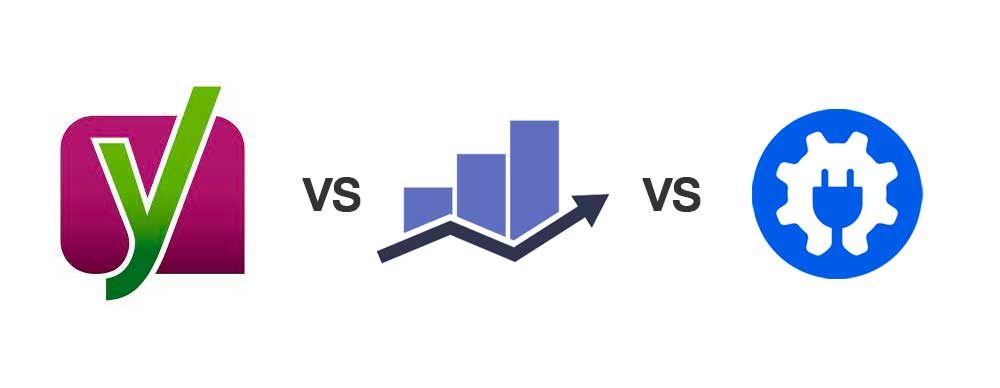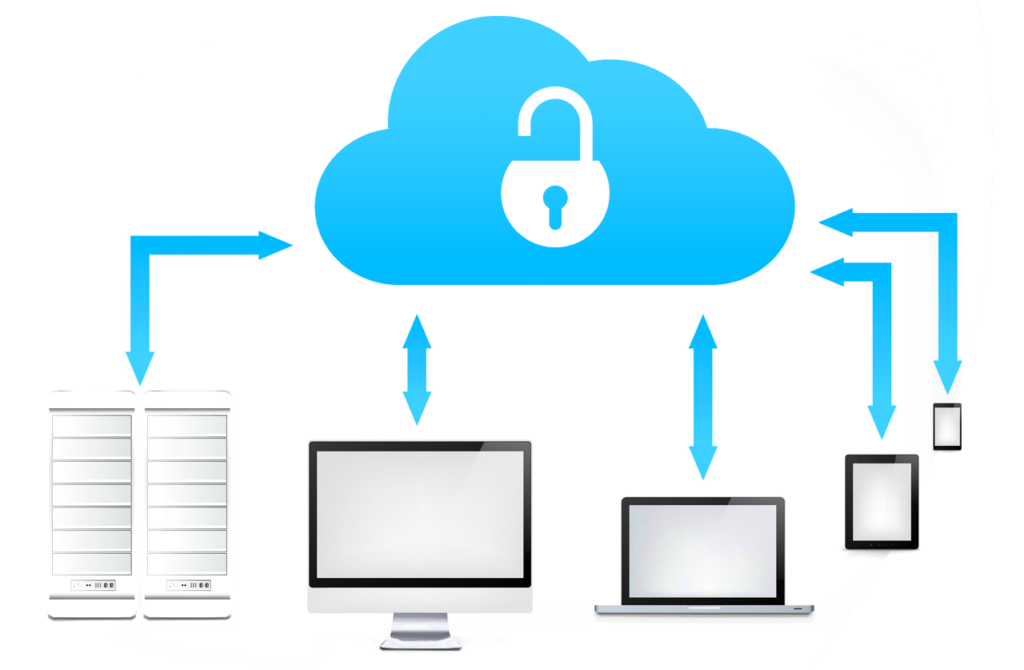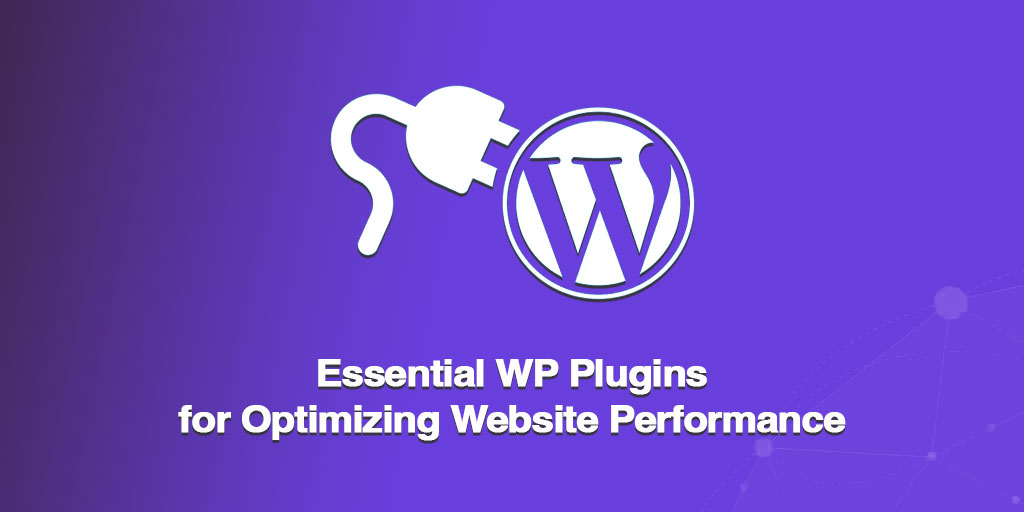WordPress, as a powerful content management system, owes much of its versatility and functionality to plugins. These add-ons provide immense value by extending the capabilities of your website, allowing you to customize and optimize it according to your specific needs.
However, as a WordPress user, the abundance of WP plugin options can often be overwhelming. In this article, we will delve into the importance of plugins for your WordPress site and offer insights to help you navigate the vast array of choices available, ensuring you select the right plugins to enhance your website’s performance and functionality without feeling overwhelmed.
Top 6 WP plugins for your website in 2023
#1 – Jetpack
A powerful WordPress plugin that offers a range of features to enhance your website’s performance and security.

| Pros |
Cons |
- Site management: Jetpack allows you to manage multiple WordPress sites from one dashboard, making it convenient for website administrators.
- Feature-rich: It offers modules for site statistics, social media sharing, SEO tools, contact forms, and more, helping optimize your website’s functionality.
- Security measures: Jetpack provides real-time threat detection, malware scanning, and brute force attack protection to keep your site secure.
- CDN integration: The Photon CDN improves image loading speed by serving images from a global network of servers.
- Professional themes: Jetpack offers a collection of responsive and customizable themes to enhance your website’s design.
|
- Paid features: Some advanced features are only available through paid plans, limiting access for users on the free version.
- Performance impact: Enabling too many modules can slow down your website, so it’s important to choose and configure them wisely
|
#2 – Akismet
Akismet is a widely used WordPress plugin that provides protection against spam comments and form submissions. Here are the pros and cons:

| Pros |
Cons |
- Effective spam filtering: Akismet uses advanced algorithms to detect and filter out spam comments, preventing them from cluttering your website.
- User-friendly: It automatically handles the spam filtering process, requiring minimal effort from the user.
- Reliable performance: Akismet is backed by a large network of users, which helps it continuously improve its spam detection capabilities.
- Integration: The plugin seamlessly integrates with WordPress, making it easy to set up and activate.
|
- False positives: In rare cases, Akismet may mark legitimate comments as spam. However, you can review and recover any false positives from the spam folder.
- Requires API key: To use Akismet, you need to obtain an API key from their website. While the key is free for personal blogs, commercial websites may require a subscription.
|
#3 – WP Rocket
WP Rocket is a popular WordPress caching plugin that helps improve website performance and speed. Here are the pros and cons:

| Pros |
Cons |
- Easy to set up: WP Rocket offers a user-friendly interface with straightforward configuration options, making it accessible for users with varying technical skills.
- Caching optimization: The plugin generates static HTML files of your website, reducing the server load and improving page loading times.
- Page caching customization: WP Rocket allows you to exclude specific pages from caching, such as cart and checkout pages, ensuring a smooth user experience for e-commerce sites.
- GZIP compression: It enables GZIP compression, reducing the size of your website’s files and speeding up page loading times.
- Image lazy loading: WP Rocket offers a built-in feature for lazy loading images, which means images are loaded only when they appear in the viewport, saving bandwidth and improving performance.
|
- Paid plugin: WP Rocket is a premium plugin that requires a license for full access to its features. However, the cost is justified by the extensive optimization options and support provided.
- Limited free version: Unlike some other caching plugins, WP Rocket does not have a free version available, which may deter budget-conscious users.
|
#4 – Yoast / Rank Math / All In One SEO
Yoast SEO, Rank Math, and All In One SEO are popular WordPress plugins designed to help optimize websites for search engines. They provide various features and functionalities to enhance on-page SEO and improve the visibility and ranking of websites.
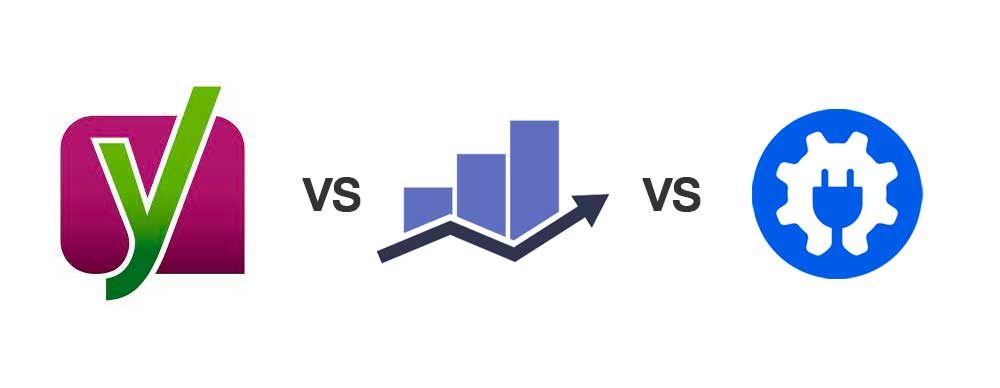
Here’s a brief overview of each plugin:
Comparison Table
| Categories |
Rank Math |
Yoast SEO |
All-in-One SEO |
| Price |
Free |
Free and paid |
Free and paid |
| Optimal Settings Pre-Selected |
Yes |
No |
No |
| Simple Setup Wizard |
Yes |
No |
No |
| Auto Canonical URLs |
Yes |
Yes |
Yes |
| LSI Keyword Tool Integrated |
Yes |
Yes |
Yes |
| Track Keyword Ranking |
Yes |
No |
No |
| Google Search Console Integration |
Yes |
Yes |
No |
| Import AIO Schema Rich Snippets |
Yes |
Yes |
No |
| Supports Custom Post Type |
Yes |
Yes |
No |
| Bulk Edit Titles & Descriptions |
Yes |
Yes |
No |
| Post Preview on Google |
Yes |
Yes |
No |
| Content Analysis |
Yes |
Yes |
No |
| Control SEO For Single Pages |
Yes |
Yes |
Yes |
| Supports Custom Post Type |
Yes |
Yes |
No |
| Bulk Edit Titles & Descriptions |
Yes |
Yes |
Yes |
| Control SEO For Single Pages |
Yes |
Yes |
No |
| Post Preview on Google |
Yes |
Yes |
No |
| Content Analysis |
Yes |
Yes |
No |
| Google Keyword Suggestion |
Yes |
No |
No |
| Optimize For More Than One Keyword |
Yes |
No |
Yes |
| Internal Linking Suggestions |
Yes |
No |
No |
| Powerful XML Sitemap |
Yes |
No |
Yes |
| Module Based System |
Yes |
No |
No |
| Advanced Redirection Manager |
Yes |
No |
No |
| Smart & Automatic Post Redirects |
Yes |
No |
No |
Remember to regularly update and maintain your plugins to ensure compatibility and optimal performance.
#5 – Pretty Links
Pretty Links is a WordPress plugin that allows you to manage, track, and optimize your website’s links. It is designed to make your links more user-friendly, branded, and memorable.

| Pros |
Cons |
- Link Management: Pretty Links provides a user-friendly interface to manage and track all your website’s links. It allows you to create clean, branded, and memorable links that are easy to share and promote.
- Affiliate Link Cloaking: The plugin enables you to cloak affiliate links, making them more user-friendly and professional-looking. This can help increase click-through rates and improve the overall user experience.
- Link Analytics: Pretty Links offers built-in analytics to track link clicks, conversion rates, and other important metrics. This data can help you analyze the performance of your links and optimize your marketing strategies accordingly.
- Customization Options: The plugin allows you to customize the slug, URL structure, and appearance of your links. You can choose between different redirection types (301, 302, etc.) and even create automatic redirects for certain keywords.
- Integration with Third-Party Tools: Pretty Links integrates seamlessly with popular services like Google Analytics, allowing you to consolidate your link tracking and analytics in one place.
|
- Premium Features: Some advanced features and functionalities, such as link auto-tweeting, split testing, and social sharing, are only available in the premium version of Pretty Links. These additional features may require a paid upgrade.
- Learning Curve: While Pretty Links is generally user-friendly, beginners may need to spend some time familiarizing themselves with the plugin’s settings and options. However, there are plenty of tutorials and documentation available to assist with the learning process.
|
Bonus tip: Apart from Pretty Links you can also check out Simple URLs or Thirsty Affiliates for URL Masking
#6 – Table Press
TablePress is a popular WordPress plugin that enables you to create and manage tables on your website. It provides a user-friendly interface for creating tables without requiring any coding knowledge.

| Pros |
Cons |
- User-Friendly Interface: TablePress offers a straightforward and intuitive interface, making it accessible for users of all skill levels.
- Customization Options: The plugin provides a wide range of customization options, allowing you to tailor the tables to match your website’s design.
- Import and Export Capabilities: The ability to import and export tables in various formats makes it convenient for transferring data and collaborating with others.
- Compatibility with Extensions: The availability of extensions enhances the functionality of TablePress, allowing you to add advanced features to your tables.
|
- Limited Styling Options: While TablePress offers some customization options, the styling capabilities are relatively basic compared to dedicated table plugins.
- Lack of Advanced Features: Advanced functionalities like conditional formatting or calculations are not natively available in TablePress and may require additional plugins or custom coding.
|
Tips to keep in mind while choosing the right WordPress Plugin for your website
As already mentioned, there are sooo many WP Plugins available in the market that choosing the right one becomes a task. Here are a few things that will help you choose the best WP plugin:
- Research, research and research: Visit the WordPress.org plugin library, read descriptions, user reviews, and ratings to find reputable options that suit your needs.
- Do a Blacklist Check: Ensure that your hosting service doesn’t have any banned plugins for security reasons to protect your site and server.
- Free vs. Premium: Decide whether the free version of a plugin suffices or if you require additional features offered in the premium version. Understand the payment terms, whether it’s a one-time purchase or an annual subscription.
- Test on Staging: Prior to installation, test the plugin on a staging site to confirm its functionality and identify any conflicts with existing plugins. Don’t skip this step to avoid potential site issues.
Beaware of free plugins that are not listed in the official directory
Now that you have a fair understanding of what WP Plugins are and what do you need to keep in mind before installing one, it’s now time to meet the best WordPress Plugins available in 2023.
Summary
In conclusion, leveraging the right WordPress plugins can greatly enhance the functionality, performance, and user experience of your website. From optimizing SEO and improving site security to enhancing design and adding interactive features, the top WordPress plugins offer a multitude of benefits.
However, it’s crucial to carefully assess your website’s needs and choose plugins that align with your goals and objectives.
With the right combination of plugins, you can create a robust and engaging website that captivates visitors, drives conversions, and ultimately helps you achieve your online objectives.
Impact-Site-Verification: -1576523153