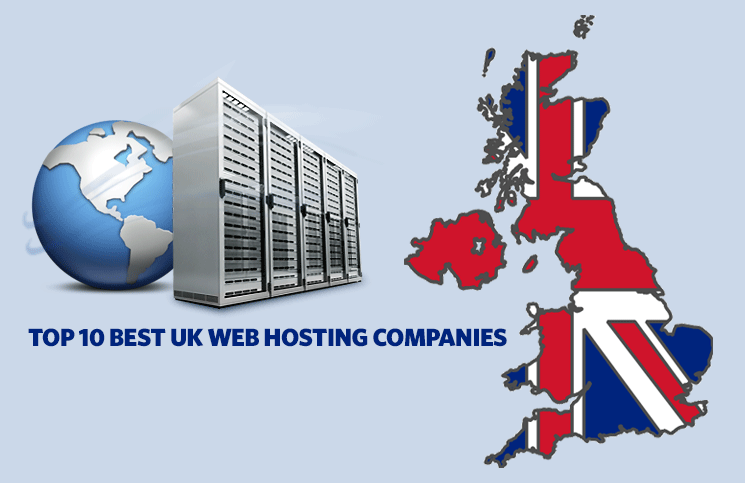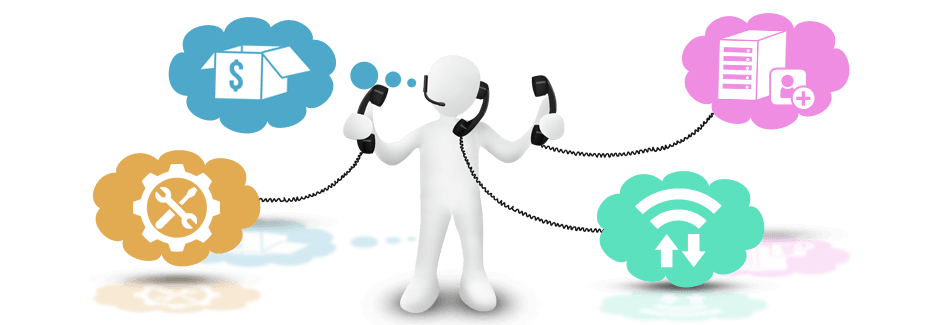If your current web host service company fails to amaze you with excellent features and services, you may plan on moving your website to a different hosting company. Migrating your site to another host is a tedious process and a difficult one, you need to be careful, so the move happens smoothly without any downtime.
Why Move your website to another Web Host service provider?
Web hosting service plays an important role in the success of your online venture, an e-commerce store, or a personal blog. The success of your online project depends greatly on the quality of your hosting company. However, if your hosting company fails to offer service that meets your existing needs or your growing needs, you may decide to move your website to a new hosting company.
When you decide to switch your hosting service provider, you have to carefully choose a new host that can actually provide all the amazing web hosting features that help your business grow.
The process of moving your website to another web hosting company
Once you have chosen an amazing web hosting company based on factors such as storage, speed, etc., that the company offers you need to begin the process of moving your website to this new host.
The process of migrating your website to a new web host includes:
- Moving all files, databases, email accounts to the new host server
- Testing and checking
- Troubleshooting
- Successfully moving your DNS records
The detailed process of moving your website to a new host:
The actual moving of your website new hosting platform starts with the copying of your files, databases, and emails to your new host. If you have a static website, the process would be a lot easier as all you need is to download the files from the current web host server and upload them to the new host. However, if you have a dynamic website, the process requires more efforts.
-
Create a backup of your files from the existing hosting platform
You need to download all files, database, if any, from your existing host server and store them on to your computer. Make sure you backup each and every file so when you upload them to the new host, your website functions normally.
For downloading files on to your computer you can use basic FTP software such as Smart FTP, Cute PDF, and if you have graphics, HTML files to download, you can use software like FileZilla. You will have to download your databases from the existing web host company using PhpMyAdmin or any other compatible software available with your new web host company.
-
Upload the files to a server on a new web host
Once you have copied all the files, databases on to your computer, you will have to upload them to the new host’s server.
The welcome mail you receive from the new host provider will have the instructions to upload files on to the right server.
When uploading databases on to the new server, first you need to install web apps, which you were using on the old web host server. Then with the help of PhpMyAdmin, you will be able to export the database onto the new server.
-
Add Email Accounts to the new server
Once you have all the files and databases added on to the new server, you also need to add your email accounts that existed on the previous host server.
Email is the primary mode of communication in the digital age, especially for online business, you do not want to miss any communication, so to make sure that you receive all your email you need to create a “catchall” address. When you have a catchall address, you won’t risk losing any emails, even if you forgot to add any email addresses.
-
Testing and checking
Now that you have all the files, databases, emails on the new server, you will have to test if everything works perfectly on the new server. You can perform the testing on a mirror site with a temporary URL. Make sure all the links texts and images work properly and appear as you want them to. Test thoroughly to see if everything works fine if not, you can find solutions and fix issues immediately.
-
Move DNS records
The final stage in migrating your website on to the server of the new hosting company is to update DNS records.
Firstly, from your new hosting platform, you should change the database strings from the control panel. You will be able to change the DNS records from the control panel and using your domain registrar.
You will also have to change the DNS name servers; the name servers would be given to you in the welcome email that you receive from your new hosting company upon signing up.
Once you have performed all these steps, it takes about 24- 48 hours for the migration process to be complete and successful.
After completing all the steps and successfully migrating your website to the new web hosting servers, you can verify if the migration has been completed successfully using WHOIS lookup tool. You may also check if email accounts are working fine.
Once you are satisfied with the working of your website on the server with the new hosting company, you may go ahead and close your account with the previous hosting services company.
Conclusion
If you face frequent downtimes, your site loads slow, your web host company offers poor customer service or has high charges, you need to migrate your website to a different web hosting company.
Migrating your website to a new hosting company may be a tedious and time-consuming process, especially if you are technically challenged or a busy businessman.
Ideally, you may choose a web hosting company that offers free migration services, but not all hosting companies may offer such a service. Choose your web Host Company and plan carefully, so you do not have to migrate frequently, which is a very time-consuming process.