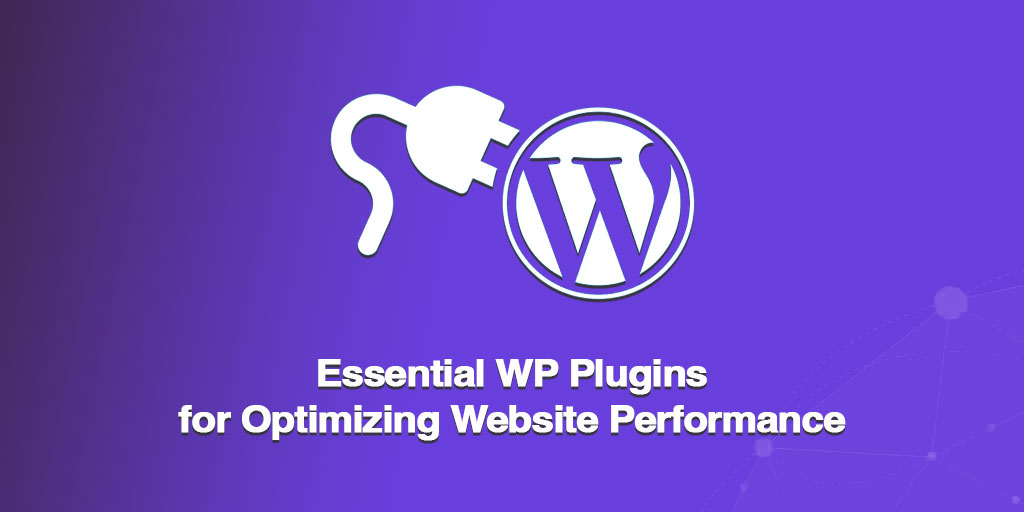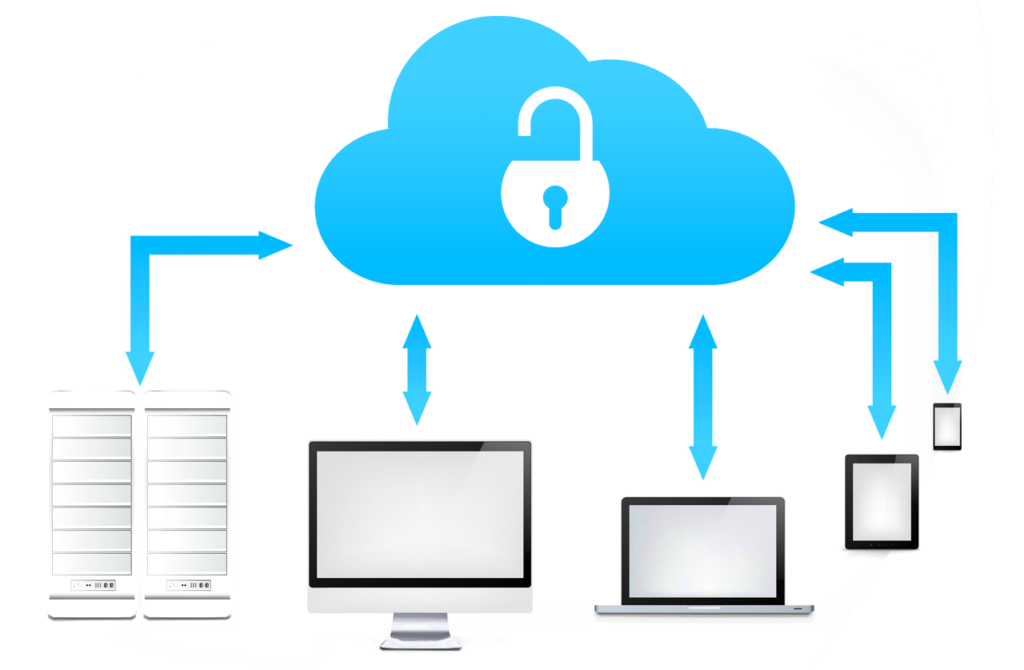In the fast-paced digital landscape, website performance is paramount for delivering a seamless user experience, improving search engine rankings, and achieving online success. WordPress, a popular content management system (CMS), offers many of the best WP plugins that can help optimize your website’s performance.
This comprehensive guide will explore a carefully curated selection of essential WordPress plugins designed to enhance various aspects of website performance. From caching and image optimization to minification and lazy loading, we’ll delve into each plugin’s features, benefits, and how they contribute to a faster and more efficient website.
But first, let’s try to understand quickly:
What are WP plugins?
WP Plugins are software components that can be added to a WordPress website to extend its functionality and add new features. They are pre-built modules you can install and activate within your WordPress dashboard without coding or technical expertise. Plugins allow you to customize and enhance your website without building everything from scratch.
7 Types of WordPress Plugins for Optimizing Website and Speed
Plugins provide flexibility and extend the capabilities of your WordPress website, allowing you to create a unique and feature-rich online presence.
They can be divided into the following types:
1. Caching Plugins:
Caching plugins improve website speed by storing static versions of your web pages and serving them to visitors, reducing the load on your server. They can significantly enhance the performance of your website by minimizing the need for generating pages dynamically with each visit.
- WP Rocket (Paid): A premium caching plugin that helps improve website loading speed and SEO ranking. In addition to that, it also offers a variety of automated features such as file optimization, improving lazy loading images, and much more.
- WP Fastest Cache (FREE + Paid): It allows you to improve the performance of your website, improving loading speed times, and includes the following key features: Mod_Rewrite, which is the fastest method used in this plugin.
2. Image Optimization Plugins:
Images are often one of the heaviest elements on a website. Image optimization plugins compress and optimize images to reduce their file size without compromising quality. This helps improve page load times and overall website performance.
You can also leverage Lazy loading plugins to prioritize loading visible content, such as images, while delaying loading non-visible content further down the page. This technique helps improve initial page load times by loading only what the user sees and then loading additional content as the user scrolls.
- Smush (FREE + Paid): A popular WordPress plugin used for image optimization and compression. It helps reduce the file size of images on a website without compromising their quality, improving site performance and loading speed.
- Optimus (FREE + Paid): Known for its advanced image optimization capabilities, this WP Plugin uses a robust compression algorithm that efficiently reduces the file size of images while maintaining their quality. Additionally, Optimus offers seamless integration with popular WordPress plugins and themes, making it easy to optimize images without disrupting your website’s design or functionality.
3. Minification and Concatenation Plugins:
These plugins optimize the delivery of CSS and JavaScript files by reducing their size through minification (removing unnecessary characters) and concatenation (combining multiple files into one). This reduces the number of requests made to the server, resulting in faster page load times.
- Autoptimize (FREE): A WordPress plugin designed to optimize website performance by combining, minifying, and caching various elements, such as HTML, CSS, and JavaScript files. With its comprehensive optimization options and easy-to-use interface, Autoptimize is famous for improving website speed and user experience.
- Merge+Minify+Refresh: A WordPress plugin that combines and minifies CSS and JavaScript files to improve website performance while also providing an easy cache refresh option for updates. It reduces HTTP requests and file sizes, enhancing page load times and optimizing WordPress websites.
4. Database Optimization Plugins:
Over time, your WordPress database can accumulate unnecessary data, leading to slower performance. Database optimization plugins clean up and optimize your database by removing spam comments, post revisions, and other unnecessary data, improving website speed.
- WP Database Reset (FREE): It allows you to reset their website’s database to its original state, effectively deleting all content, settings, and data. It helps with testing, development, or starting fresh with a clean slate by restoring the site to its initial setup.
- WP Database Backup: Count on it to create backups of the website’s database. It offers a convenient way to securely store a database copy, including posts, pages, comments, settings, and other essential data.
5. Content Delivery Network (CDN) Plugins:
CDN plugins integrate with a content delivery network to store static website files on multiple servers worldwide. When visitors access your website, the CDN serves the files from the server closest to their location, reducing latency and improving load times.
- Cloudfare (FREE + Paid): Cloudflare offers a WordPress plugin called “Cloudflare” that seamlessly integrates a WordPress website and Cloudflare services. This plugin simplifies configuring and managing Cloudflare settings directly from the WordPress dashboard. It helps streamline the integration of Cloudflare services with a WordPress site, optimizing performance and enhancing security easily.
- StackPath (Paid): A popular CDN plugin that offers two integration options to WordPress web administrators, Static Assets Integration or a Full Site Integration. The best integration method for you will vary with your individual needs.
6. SEO Plugins:
While primarily used for optimizing website content for search engines, some SEO plugins also offer performance-related features. They can help with tasks like generating XML sitemaps, improving website structure, and optimizing meta tags, indirectly contributing to better performance.
- Yoast SEO (FREE + Paid): This plugin provides a comprehensive set of tools to optimize content for search engines. It offers features like XML sitemap generation, meta-tag optimization, readability analysis, keyword optimization, and social media integration.
- All in One SEO (FREE + Paid): All-in-One SEO is an SEO plugin that offers a range of features to optimize WordPress websites for search engines. It provides tools for managing meta tags, generating XML sitemaps, optimizing titles and descriptions, and handling advanced SEO settings.
7. Monitoring and Analytics Plugins:
These plugins provide valuable insights into your website’s performance, allowing you to identify bottlenecks, track loading times, monitor uptime, and analyze user behavior. Monitoring and analyzing these metrics allows you to make data-driven decisions to optimize your website’s performance.
- HubSpot: The HubSpot WordPress plugin allows integration between a WordPress website and HubSpot’s customer relationship management (CRM) and marketing automation platform. It enables seamless syncing of contact information, lead capture forms, and analytics data between WordPress and HubSpot.
- MonsterInsights (FREE + Paid): A popular WordPress plugin that enables easy integration of Google Analytics with a WordPress website. It provides a user-friendly interface and simplifies connecting your website to Google Analytics without requiring coding knowledge.
How do Plugins work?
WP Plugins utilize access points provided by the WordPress Plugin API, commonly called filter and action hooks.
- They empower you to augment or expand the capabilities of your WordPress site, all without altering its core files.
- These access points and methods serve as connections that allow the plugin’s functions to be invoked at specific moments, thereby altering the default behavior of WordPress.
How to Install a WP Plugin to your website?
Multiple methods are available for installing WordPress plugins, depending on their source.
The first option is the automatic method, which enables you to install plugins directly from the WordPress admin area. The plugin directory is inherently integrated into the WordPress core software, granting immediate access.
- To begin, navigate to your admin screen and go to Plugins → Add New. Within this interface, you will discover a gallery of plugins ready for installation on your WordPress site. If you have a specific plugin in mind, you can utilize the search bar for easy discovery.
- Once you have located the desired plugin, select the “Install Now” button.
- After the installation, click the “Activate” button to enable your newly installed WordPress plugin.
Alternatively, you can manually install WordPress plugins you’ve acquired from external third-party sources. WordPress allows you to upload, install, and activate plugins packaged in ZIP format.
Here’s a step-by-step guide for manual plugin installation:
- Obtain the ZIP file of the desired plugin from a trusted source.
- Navigate to Plugins → Add New in your WordPress admin area.
- Select the “Upload Plugin” option.
- Either drag and drop the downloaded ZIP file or choose it from your computer.
- Click the “Install Now” button and patiently wait for the upload to finish.
- Once the upload is complete, choose the “Activate Plugin” option to activate the newly installed plugin.
Summary
In conclusion, optimizing website performance is a crucial aspect of building a successful online presence, and WordPress plugins can be powerful tools for achieving this goal. In this beginner’s guide, we have explored the importance of website optimization, the role of WordPress plugins in enhancing performance, and key considerations for selecting and utilizing plugins effectively.
Remember, as you embark on your journey to optimize your website’s performance, take the time to research and carefully select plugins that align with your specific needs and goals.
FAQs
What are WordPress themes? Are they the same as plugins?
The Simple answer is – no. They are different.
WordPress themes are responsible for the visual appearance of your website, allowing you to modify its overall look and feel. Unlike plugins, which govern the functionality of your WordPress site, themes focus on design elements such as page layout, color schemes, and typography. While numerous plugins can be active simultaneously, only a single theme can be active anytime.
Can I use multiple plugins on my WordPress site?
Yes, you can use multiple plugins on your WordPress site. WordPress allows you to install and activate numerous plugins simultaneously to cater to your needs and requirements.
Are all plugins free?
No, not all WordPress plugins are free. While a vast selection of free plugins is available in the official WordPress plugin directory, some plugins come with premium features or services that require a purchase or subscription.