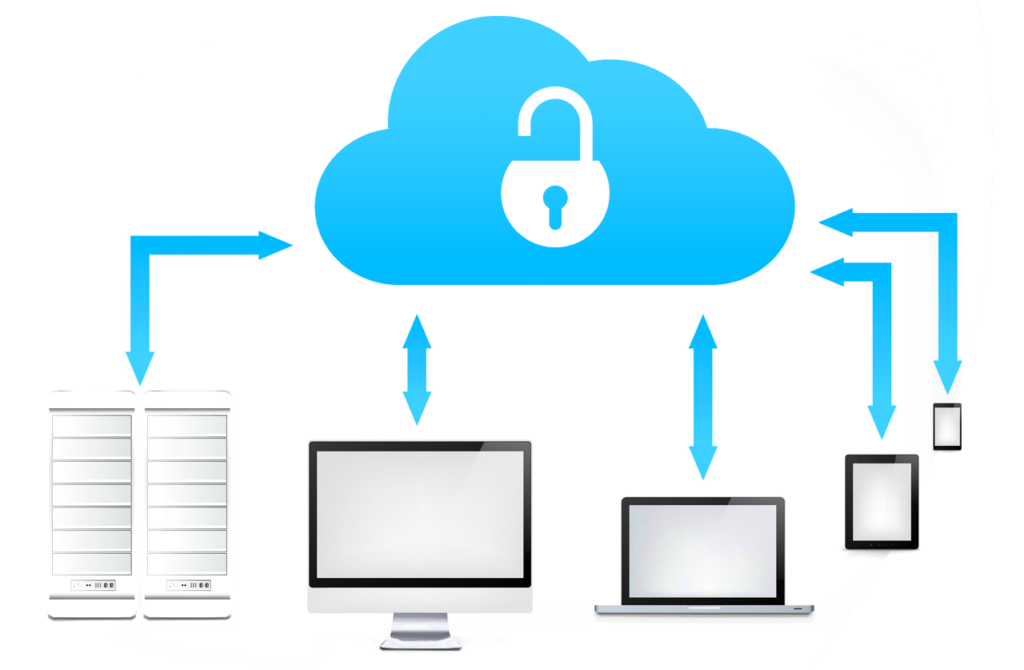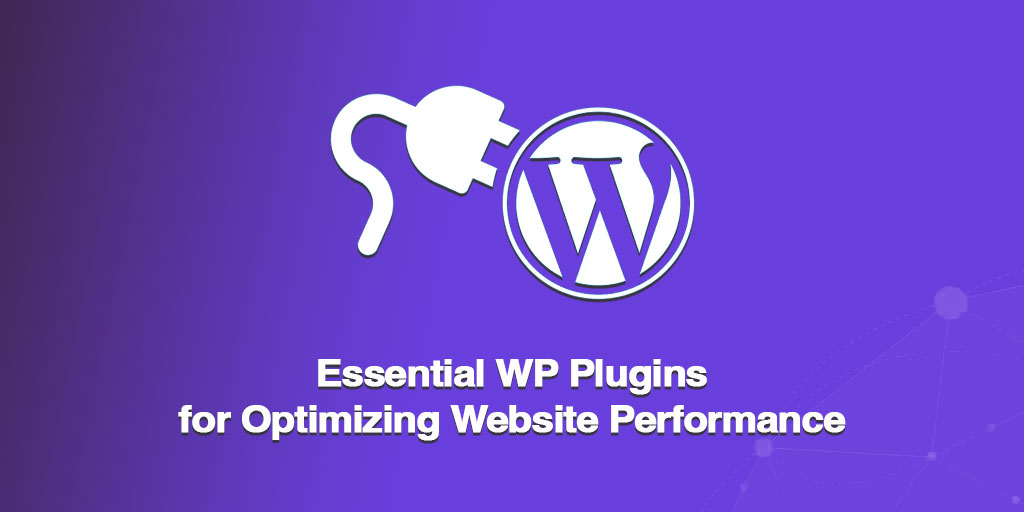Keeping your WordPress site backed up is critical to your success. You surely do not want to bear with problems where all that stuff you have worked on within your WordPress page has suddenly been lost.
Fortunately, there are many WP premium backup plugins that will assist you with keeping your content secure and accessible while preventing it from being lost.
What Makes a Backup Program Beneficial?
There are many reasons why a WP backup program is such a necessity to have:
- It works well on any WordPress page you have.
- No technical knowledge is needed for making it work.
- It can be programmed in any way you see fit.
- You have control over what parts of your site you want to back up and what can be left alone for later.
How Each Plugin Was Reviewed
We used several standards for our reviews to see what WordPress backup plugins work best:
- The ability to handle various types of files was reviewed.
- We looked into how easy it is for you to use these programs.
- Details on how long it takes for a backup to be handled were reviewed as well.
- The amount of time that a backup can be held for was critical to our review.
- We also looked at how well a program can load pages.
Why Find a Premium Program?
It is a necessity to look for a premium WP backup program instead of a free option for many reasons:
- More cloud and offsite data backup storage options are available. These might be more secure than other choices.
- You can get larger databases and sites saved.
- Multiple pages can be easily saved at one time.
- You can keep your backups held for a longer period of time than what a free version would give you.
- Many programs can also identify viruses and other errors.
- You can even get your backups handled automatically depending on the program you use. Scheduling options are also available.
Now that we understand what makes premium WordPress backup plugins useful let’s look at a few popular choices.
1. VaultPress
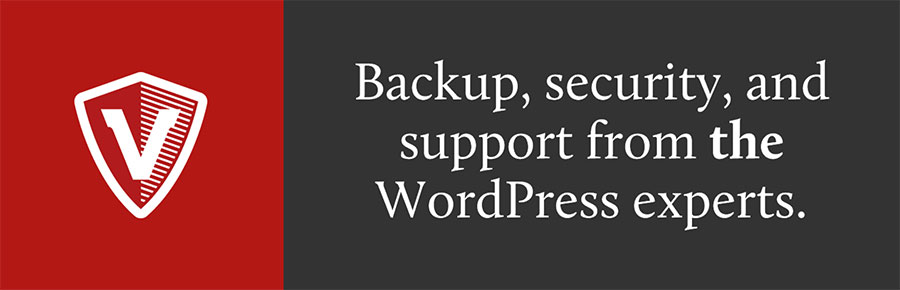
Pros
- Works well for many types of errors.
- Backups work quickly.
Cons
- Requires a regular subscription to Jetpack for use.
- Backup archive good for just 30 days; a more expensive professional account is needed for a longer backup time.
VaultPress uses automated backups on an offsite digital vault and works with full site transfer and migration systems.
The setup is convenient and gives you more control over your content while ensuring it is fully secure.
The file scanning feature reviews all the files on a WP site to identify viruses, malware and anything else that might influence how a site is run.
All errors can be repaired through an automated setup. You also have the option to control when and what you wish to get fixed as necessary.
2. UpdraftPlus

Pros
- Offers many technical features without being complicated.
- Works with many remote storage options including Dropbox and Amazon Web Services.
- Encrypted support included.
Cons
- The company is not overly specific about its encryption system.
- The site might slow down for a bit while being backed up.
UpdraftPlus is popular among many professional organizations that use WP.
You can prepare a backup schedule at one of many intervals including every four hours. This saves multiple backups and lets you restore them off of the control panel.
You can automatically back up your page before getting any new plugins, or updates added, thus ensuring you can revert if any issues come about.
External databases can be backed up too. Individual sites that link to your base WP site can also be backed up through UpdraftPlus provided they also use the same WP architecture.
3. Duplicator

Pros
- Uses a multi-threaded layout for managing large databases.
- Easy to schedule backups.
- Full 24/7 support can resolve any issues you have with the program.
Cons
- Might not work for every WP page.
- Takes a bit for larger sites to be fully migrated.
You can get all your WP functions backed up or migrated without any downtime thanks to Duplicator.
You can duplicate a site to a staging area where it can be secured and kept up and live even when you are backing things up. A live site can also move to a local host without SQL scripts needed.
This offers cloud storage options and links to your cPanel directly from your installer. A multi-part subsite can also be produced alongside a separate standalone site as needed.
MySQLDump is a feature that manages more content and supports data backup setups that are easy to follow and incorporate into one’s site.
4. BackupBuddy

Pros
- Fully detailed in its backup efforts
- Simple interface gives you multiple options
- Testing features let you simulate your backups before you go through with them
Cons
- System deletes your backups after a while
- Might not work with every widget or plugin you add to your page
BackupBuddy identifies malware, bad commands and user errors and identifies those issues to ensure that a site is fully restored back to its most recent version. You can save multiple versions of your site.
You can schedule automatic backups of your site and even get some off-site backups ready. A Zip file of your entire site can be prepared.
The system even replaces URLs when you move them out to a new domain, thus ensuring your content is kept protected.
5. BackWPUp

Pros
- Works with many file formats for backup support.
- Handles many database files.
- Gives you the option to check and repair individual parts of your database as you see fit.
Cons
- Needs Curl and PHP 5.3.2 or greater for a majority of functions.
- Requires extra controls for Dropbox or FTP server support.
BackWPUp has been downloaded more than five million times. It offers WordPress XML export support and can back up your content into one of many file formats. This even checks and repairs your database automatically.
This is an easy to install solution that works with many off-site backup options. You can use the email system here to send logs and backups to others.
6. BackUpWordPress

Pros
- Works with multiple schedules for individual parts of your site.
- Does well for Windows and Linux server applications alike.
- Lets you get multiple backup files of the same setup at a time.
Cons
- Might require the use of GitHub, the server the plugin is hosted by.
- Takes a little longer for backups to work on this option.
The simple design of BackUpWordPress is a big part of why this is such a popular premium backup too.
This works in many low memory sites and gives you the option to get backups managed on a regular basis.
You can select while files and sections you want to prepare for your backups without being complicated. Zip files can be produced as well.
7. WP-DB-Backup
Pros
- Has a simple interface.
- You can get backups sent out to individual email addresses of your choice.
Cons
- Does not come with any warranty features.
- Takes a bit of time to get everything organised.
- Backups can be deleted off of a server automatically when a transfer is completed.
The design of WP-DB-Backup system is important for those who have large databases to work with.
The simplistic design for getting your backups ready is easy to follow. This is valuable for ensuring that content is organised properly.
The organisation lets you get as many backups prepared as necessary. You can select individual parts of your backups that you want to secure as well.
Most of the more popular cloud backup options are supported on the WP-DB-Backup system. Individual tables can be used on the database without any problems.
8. ManageWP Backup

Pros
- Simple layout makes it easy for your content to work well.
- Works with a lower server load; most work is done on the ManageWP server.
- Uses both EU and US storage standards.
Cons
- Costs extra by the gigabyte to get your content off to an outside site.
- Requires you to sign up for a bundle package that supports many sites at a time.
- Backups only stored for 90 days.
The on-demand support from ManageWP gives you extra control over how you are securing your content on the site.
You can migrate individual databases and sites onto new URLs as necessary. A backup can also be fully downloaded onto your computer.
This can also work with added support for moving content to offsite providers like Google Drive, Amazon S3, OneDrive and many others. You can also exclude individual folders or files as you see fit.
The setup also gives you more control over what you will restore as needed. You can select as many websites as you wish to produce a more controlled layout that adds an attractive layout you will want to utilise.
What About Free Options?
Many of the premium WP backup plugins have their free versions available as well. However, they are not as efficient.
Free choices typically do not come with as many backup features. They are often slower and do not scan individual files.
Some free options will not let you move entire sites. They might force you to choose only a few bits of data on your site.
Conclusion
Whatever option you choose for a premium WP backup plugin, it is critical for you to have one in the first place simply.
The worst thing you could ever do is spend too much time trying to find a plugin only to see then that it is too late for you to do anything with your site. Keeping everything secure is critical to ensuring your site is protected and functional.