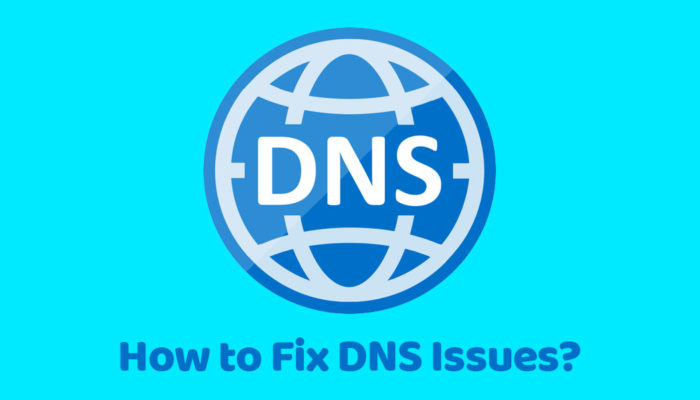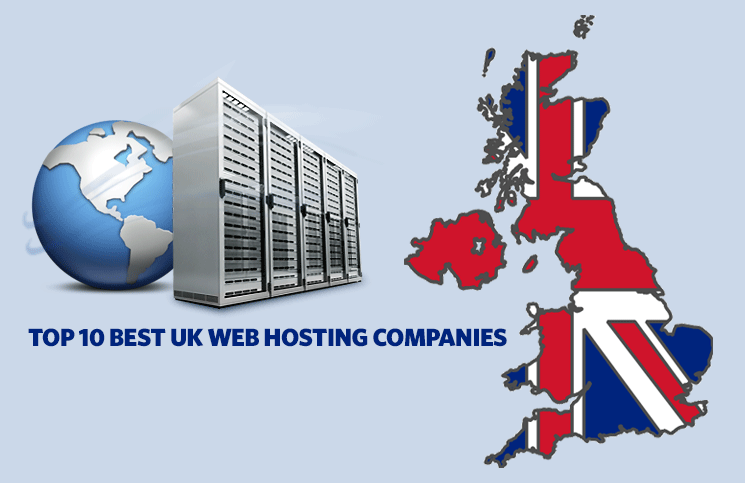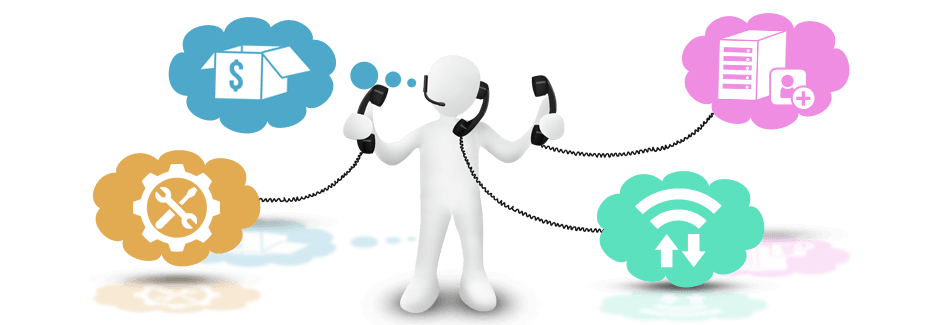Computers, unlike us human beings, do not understand domain names or URLs. Instead, they use the IP address to locate a website. Such a system is known as Domain name system. If your domain name settings are incorrect, then you may be sending your users to a blank page losing a business opportunity.
What is Domain Name Server or DNS?
DNS or Domain Name System is the internet’s address book, wherein it stores each domain name of a website against an IP address. Computers use this IP address to process your request and fetch the website you want to visit.
A domain name server contains the IP address along with their matching host or domain name. Regularly updated information from all such DNS across the internet are stored in a central registry, so your web host, Domain Name Server provider, and the central registrar will have to point your visitor to the right website jointly.
Issues with Domain Name Servers
Domain name servers play an important role in sending traffic to your website. However, not many businesses understand the significance of these servers or invest in regular maintenance of this crucial infrastructure.
Well, your online business could face simple issues to complex problems if these servers are not managed properly. Eventually, all issues would result in a loss of revenue and profitability, but dangerous issues might also cause damage to the reputation of your brand image. When you face DNS failures, you may experience difficulty
- Accessing your website
- Fail to send or receive emails
- The domain name does not work properly
- Error messages appear saying unable to update DNS record
Solutions to the Common DNS issues
Domain name servers get information from a variety of sources including 13 root servers, and because of so many ports and connections involved, it becomes hard to identify the issue.
Before you identify a particular issue as DNS related you need to make sure that everything else is working fine and it could be a DNS error.
Towards this end, you may have to follow basic troubleshooting that includes: making your all the cable connections are tightly held, restart devices including your router, you may also want to do a malware scan.
If these basic troubleshooting does not work, you may want to go in-depth to perform some more steps.
Check TCP/IP setting: These protocols determine how your computer communicates with other networks. Make sure you have not changed these settings recently and ensure you have turned on the settings to “obtain an IP address automatically,” and “obtain DNS server address automatically.”
Flush DNS cache: As cache can become corrupt over some time, you need to clear cache regularly using commands such as ipconfig/flushdns in command prompt window.
Finally, you may run a test from the command prompt with the help of ping, if you receive no response it means there is something wrong with the website, and it is not a DNS issue, but if you receive a response then it is a DNS issue
Configuration settings for your Domain name servers
- DNS records not configured correctly: Most of the issues you face with DNS are related to incorrect configuration of the settings. If you fail to match the domain names with the right IP address, your website will face severe issues.
If your records such MX (Mail Exchanger), DKIM, and SPF are not configured correctly, then you will face problems with receiving and sending emails.
You can resolve these issues by ensuring that the mail exchange maps to your domain and not any other domains such as CNAME. You need to use the command “set type = MX” with domain name towards the end. Also, make sure SPF and DKIM records are properly configured.
- High TTL: TTL is time to live, or is the amount of time in days the server caches your information on records in domain name servers. A high TTL value increases wait time, and may also result in downtimes. On the other hand, lower TTL will increase the speed and reduces wait time. However, it might increase query load and processing time that your server take. If your server can handle the amount, you can set lower TTL values, or you can go with default settings.
It is important to note that some DNS hosts and ISP may ignore TTL issues and use their settings.
- DDOS Attacks: Security is a significant issue in online businesses these days. You need to keep a close vigil to make sure you foil any attempts by hackers to attack your website. If you observe a sudden and massive spike in traffic resulting in crashing your site, well it may be a Distributed denial of service attack.
As these attacks put the load on servers, this is classified as a DNS issue, and you need to contact your web host to get a new IP, Make sure you clear the logs and that new IP is mapped correctly with the records.
- DNS Latency: DNS latency is the time taken for data to be returned, once the query is transmitted. A high DNS latency means slow navigation speed. It affects the user experience of your website visitors. This happens if the DNS is located geographically away from your target audience. It may also happen because of network congestion. Ideally, you need to check with other providers who have DNS servers close to your target audience.
Conclusion
DNS is the crucial infrastructure for your online business, as they could interrupt your business, and even ruin your brand image. Make sure that you have performed the basic troubleshooting before confirming it is a DNS issue.
Check if the DNS server returns the same response for queries from different locations. Also, make sure your ISP is working fine and that your domain name is still active.
At times DNS issues may occur on account of hardware, network issues. Make sure the hardware/ network configuration setting are all correct.
Finally, if nothing works, you may want to contact your web host and seek their help.