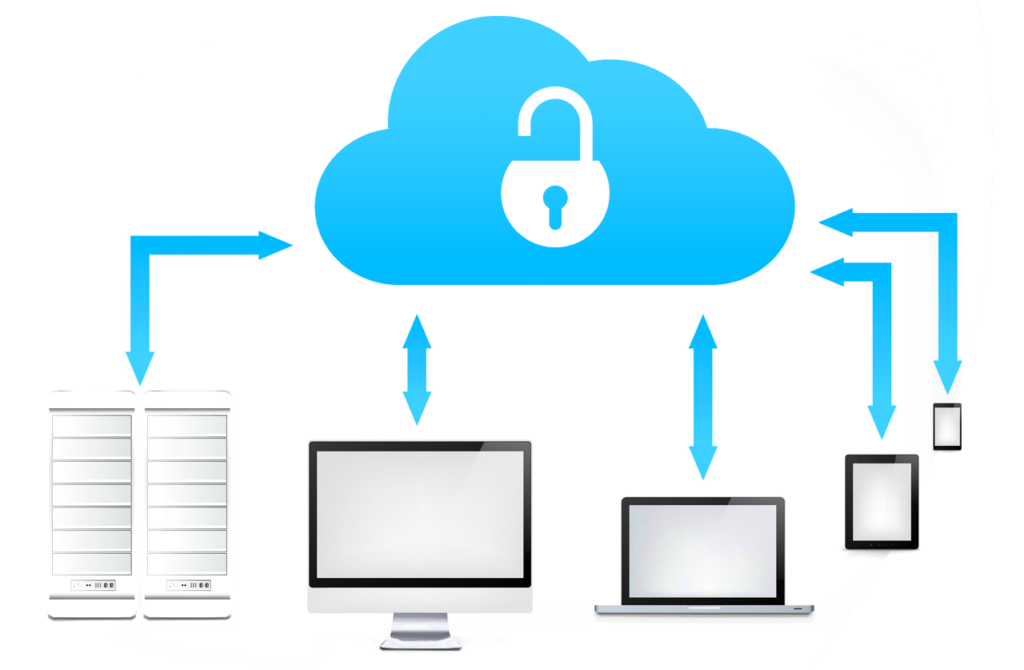The last thing you want to deal with is your WordPress blog crashing. You don’t want all that hard work lost due to an error.
That’s why you need a great WordPress backup plugin. Such a program helps you to keep your WordPress data secured.
This type of program works by keeping a review of your data throughout the day. But which option is right for you?
We looked at numerous appealing WordPress free backup plugins for your needs. There are five in particular worth watching for.
What Benefits Come With a WordPress Backup Plugin?
The benefits that come with a WordPress backup plugin deserve to be explored:
- It can be installed automatically on your WordPress system. No technical knowledge is required here.
- This can be configured to work at different times and can cover specific functions in your WordPress blog.
- This works automatically based on when you set it up.
- The data secured on a backup program can be saved through an online account. Cloud technology may work here.
How We Compared and Reviewed Free WordPress Backup Plugins
We compared each of the WordPress backup plugins based on many factors:
- How long it takes for a program to work
- Its ability to load pages fast
- How effective it is at cataloguing and securing data
- The simplicity for use
- How well you can get the plugin installed on your WordPress system
All of these points are vital to look into when finding the best free plugin option.
Why Free WordPress Backup Plugin Is Best
It is better for you to get a free WordPress backup plugin. But the reasons why go well beyond just saving money.
Here are some reasons why you need to stick with a free plugin instead of a paid premium option:
- Most people don’t need anything beyond a basic backup system.
- Premium features use many of the same data encryption and security features.
- Cloud computing systems are accessible on just about every single one of these plugins.
- The primary cloud backup options are available in all free versions. Dropbox and Google Drive support is especially widespread.
- The variety of features you need for a backup program shouldn’t be complicated. Just get something that does the job right the first time.
With all these points in mind, it’s time to take a look at some of the best options around.
1. BackWPUp

BackWPup: Free WordPress Backup Plugin
BackWPUp helps you to get your content backed up to an FTP server or Dropbox. It can also work with email logs and can check and repair any database files you are using.
Backups on BackWPUp can be supported with WordPress XML export features. This helps to get an entire feed on WordPress analysed at once. This also works with all other plugins on your site.
This all comes with an immersive control screen. The screen helps you to adjust everything on your site to your liking. The general controls ensure that everything on BackWPUp is appropriately managed and secured quickly.
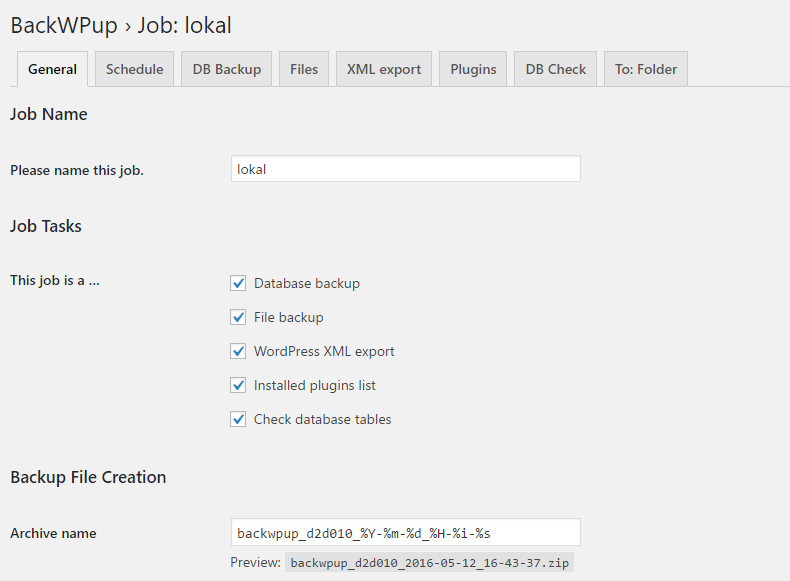
Screenshot of BackWPup: Best Free WordPress Backup Plugin
You can divide up your work on BackWPUp by jobs. You can get multiple tasks set up with different spaces on your blog being targeted. This helps to manage more spaces on your WordPress page. By using this, it becomes easier for your content to be protected without issues.
2. UpDraftPlus

UpdraftPlus: Best Free WordPress Backup Plugin
UpDraftPlus is the first option to look at. This is the top option around with more than a million installs.
UpDraftPlus works with Google Drive, Dropbox and Amazon S3 backup support among other cloud-based options. You can configure the settings on the program with ease.
You can get multiple backups handled at a time with different sites taking in your data as it is being supported. Various parts of the WordPress blog can be targeted as needed.
This works with one of the best load times around. You can get the program to load up for you in just a few moments. The simple design gives you more control for handling your data with care.
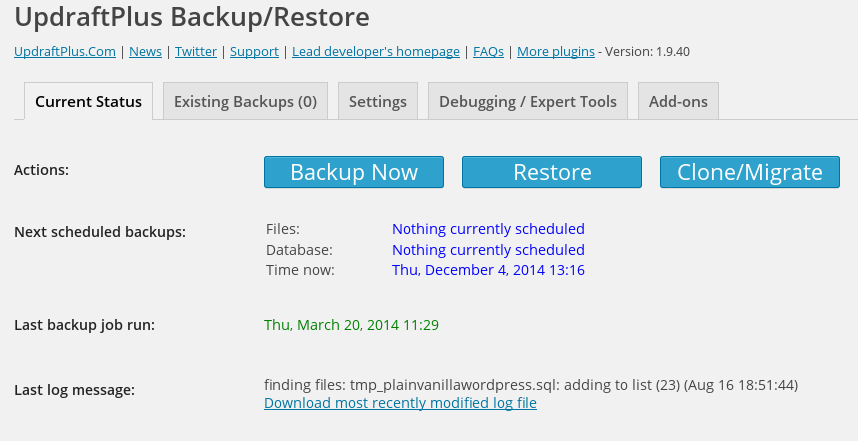
Screenshot of UpdraftPlus: Best Free WordPress Backup Plugin
This does not slow down your WordPress blog either. UpDraftPlus works quietly in the background to keep your content secured and protected. This ensures your data is secured and checked correctly so it will not be lost.
3. BackUpWordPress
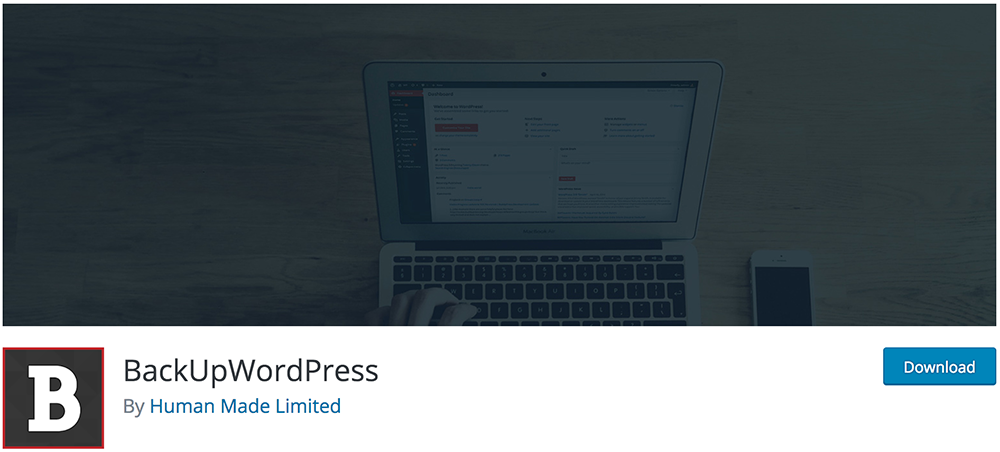
BackUpWordPress: Free WordPress Backup Plugin
Scheduling backups are easy with BackUpWordPress. The program offers a basic organisation for keeping all backups protected and secured.
The program does not take up a significant amount of space on a computer either. It keeps all backups working effortlessly without using too much content. A typical page can load in less than a second even with BackUpWordPress being active for securing content.
You do not need to set up the program at all. When you download it, the program automatically installs itself.
This is also useful for Windows and Linux Server applications. It can handle more data off of these than what most other systems might use. This creates a more efficient and protective layout.
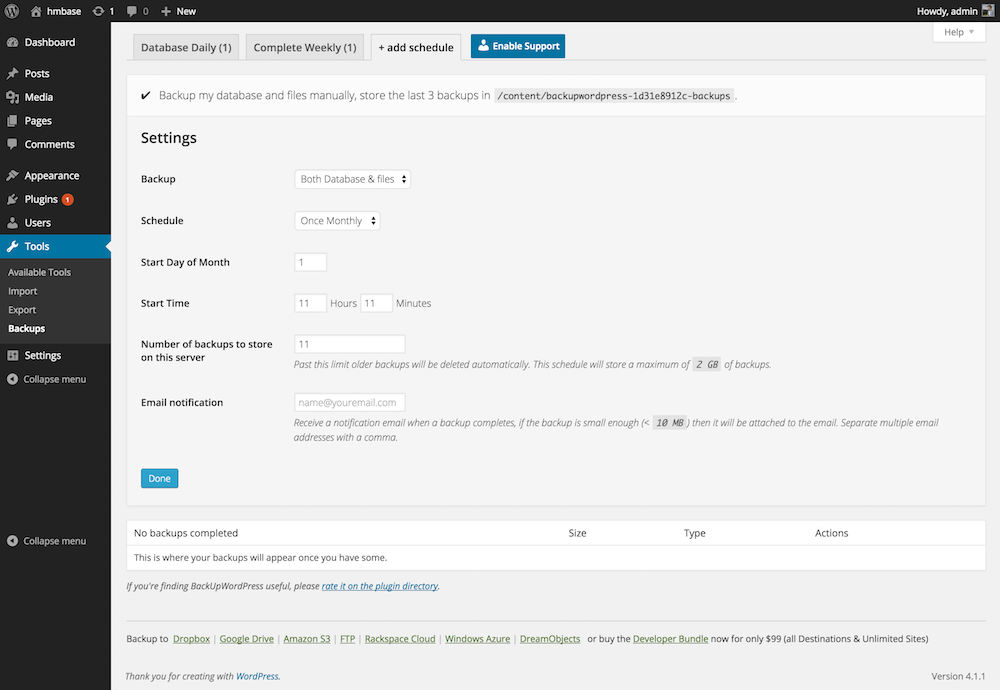
Screenshot of BackUpWordPress: Best Free WordPress Backup Plugin
This also lets you navigate through your WordPress blog to find individual files and folders you want to exclude. The basic file explorer-like layout of BackUpWordPress simplifies this process for handling your computer’s functions.
4. Duplicator

Duplicator: Free WordPress Backup Plugin
Duplicator is another popular option that has gotten more than a million free downloads onto WordPress logs.
This all works without causing any downtime on your site. Duplicator works in the background and offers a simple layout for managing data. The .htaccess file in the storage directory can be disabled if needed.
A network connection can be secured for more substantial archives during the backup process. The MySQLDump feature can also be used.
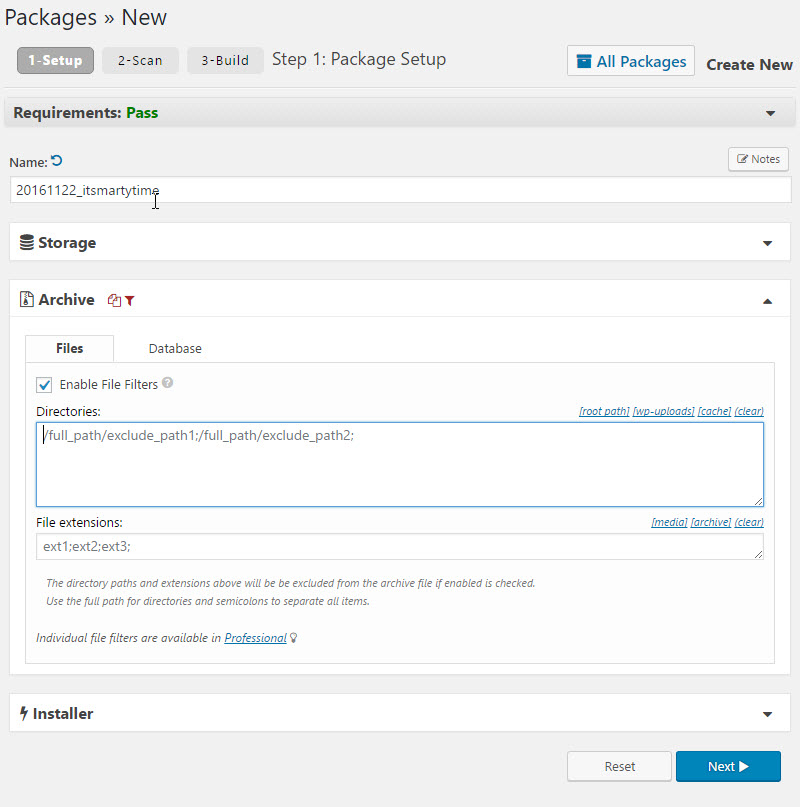
Screenshot of Duplicator: Best Free WordPress Backup Plugin
A new subsite can be prepared by Duplicator. This backup site secures all the content on a page to keep it from being lost. This allows for a full load of a site in the event anything might be lost during the loading process.
Databases can be duplicated with full support for most file formats. Proper password credentials may be required depending on the database being used. But this does offer a simple layout for getting data saved up.
5. WP-DB-Backup
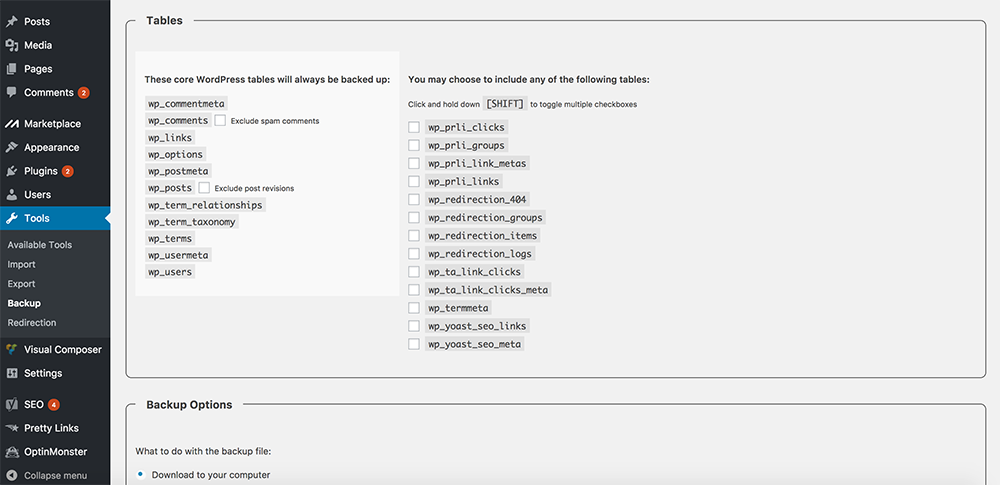
WP-DB-Backup: Free WordPress Backup Plugin
The fifth choice to find is WP-DB-Backup. This works particularly with database help for WordPress sites.
The customisation features on WP-DB-Backup are easy to support. You can omit specific tables from the database.
Most major cloud backup systems are supported by the program. These include Dropbox and S3 among others.
You can get your content backed up every hour or once a day or week depending on how you configure the program. Custom timing options can be used too. Each backup can also be emailed to any address you want that content to move out to.
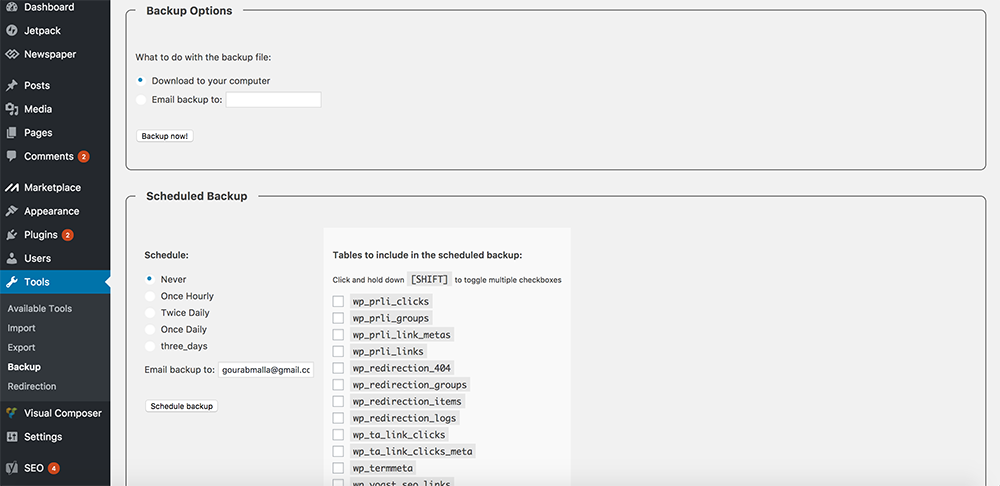
Screenshot of WP-DB-Backup: Best Free WordPress Backup Plugin
This only works as a database backup program though. You would have to use added programs for other parts of your site.
But WP-DB-Backup still works with getting many functions handled in the background. It does not take up any added memory when backing up content. Your sites can even load up in about a second or two.
What About Paid WordPress Backup Plugins?
You have the option to go with paid plugins if needed. But are they always needed?
A paid plugin can cost a good deal of money. UpdraftPlus starts from $70 while BlogVault has options from $89 to $249 for a real-time backup choice.
Each paid plugin option gives you the things you’d get from a free version plus stuff like added security measures, more storage options and combined capacity for backups.
The features of these paid versions give you a little something more out of your work. But you should look at your computing system and your program situation before getting any paid edition of a program. This is to keep you from spending more than what you can afford on something of value.
Observe when finding paid versions of WordPress backup programs. They can come with more features, but they might not always be necessary.
Summary of Best WordPress Free Backup Plugins
You must get a quality WordPress backup plugin ready. This is to keep your WP blog and database data secure. The last thing you need to bear with is a loss of data.
But you should not have to pay anything extra for it. The free options out there are varied and can give you all the protection you require.
Do remember though that while each program has its own general goal for work, the benefits of each program are varied. You have to look at how well certain choices fit for you. It is intriguing to see what you could get from your plugin work to create only the best possible program for the requirements you hold.
Look around at different backup plugins to find options with all the features you need:
- Always look for options that work in the background and do not take up lots of memory on your computer when running.
- Look around at where you can get your content secured. This includes help for FTP backups and Google Drive setups.
- Check for quality backup plugins with adequate data security and storage help. This is to create a better layout for managing your content.
- Watch as the system for your program offers a smart layout that is not hard to use. The layout should provide a one-click backup setup.
- Anything that offers full customisation is always welcome. A great unit can be customised to meet your specific needs relating to specific files or databases being backed up. You can even get tables omitted from some backups depending on the control features you get.
You will be impressed at how well a free backup program can be run. The options out there are indeed vast. Look around carefully to find a choice that is easy to use and does not entail anything complicated.