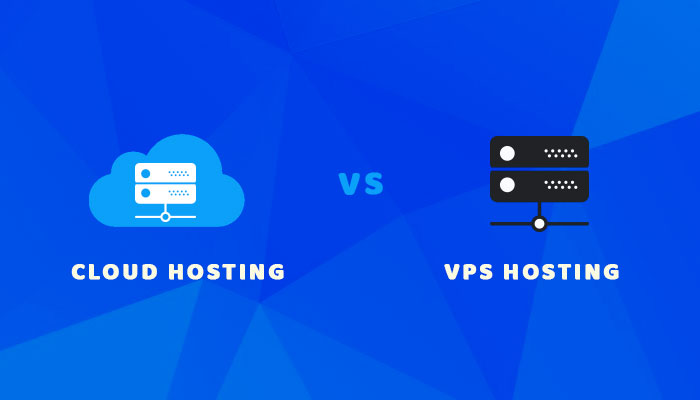Last year has been the year for many great launches in Web Designing Domain. With Photoshop and Corel becoming old, the new breed is struggling to create a storm.
In the current era of HiDPI dominating other designing technologies, web designers are always finding new processes to work on all standard devices. Today we are listing ten great design tools that can profoundly transform your workflow and will ensure that you cannot live without them.
#1 – Affinity:
Known as “Photoshop Killer”, Affinity is incredibly well designed and dedicated graphic design tool. Its adjustable layers and 1 Million percent zoom works miracles plus you can go back to 8,000 steps.
#2 – Sketch:
Sketch gained a huge following since 2009 and is moving ahead at an impressive speed. The new version includes features of Export Symbols, Simplified Vector Modes and Auto-Slicing.
#3 – Pixate:
Designed to make impulsive and interactive prototypes, Pixate showcases drag-and-drop animation with nice interaction panel to develop a real-time prototype of Android and iOS devices.
#4 – Macaw:
Macaw enables you to create responsive designs with excellent looks and functionality without touching any code. The App is simple and lets you create a template in hardly 30 minutes.
#5 – Marvel:
Marvel is a Code-Free Tool that transforms images/sketches into interactive prototypes. Unfortunately, Marvel can only connect to Dropbox and grab the files needed for the project.
#6 – Avocode:
Developers love Avocode because it makes coding very easy. The app comes from the team that developed CSS Hat / PNG Hat, and they have taken exporting process one step ahead.
#7 – Antetype:
A tool to create responsive UI for apps and websites, Antetype creates high-fidelity prototypes. It focuses on what’s being created than simply making the app to replace developers.
#8 – UXPin:
A smart wire-framing and prototyping tool to create rapid low-fidelity wireframes just like hi-fidelity responsive prototypes. UXPin offers flexibility to import projects from other apps.
#9 – Form:
The form is not a typical design tool, instead of a prototyping tool with a mix of design and code. You can insert and use graphics in Form as “Patches” to add gestures and interactions in real time.
#10 – Webflow:
Webflow is a web-based app that helps you design production-ready websites without writing some lengthy and troubling code. Its unobtrusive UI allows you to focus on the design at popular breakpoints, and the preview mode gives full control over the viewport size.